Inquiry For More Information About MRST Unisoc Unlock Tool V1.0 Official Specification
| File Name | File Information |
|---|---|
| Software Name | MRST Unisoc Unlock Tool V1.0 |
| Software Version | Latest Update Version |
| Total File Size | 19 MB |
| Post Date | 01 MARCH 2025 |
| Password | WWW.FIXTOPHONE.COM |
| File Hosted By | FIXTOPHONE |
| File Price | 100% Free File |
| Compress | ZIP/Compress |
| Driver Use | Latest Version |
| Upload | Google Drive |
Feature OF MRST Unisoc Unlock Tool V1.0
MRST Unisoc SPRD Unlock Tool Full Free Lifetime Activate . Latest Version A Cutting Edge Solution For Advanced Unisoc Device Management Remove FRP/Backup/Restore & Erase Partitions/Firmware Operations/SIM Unlock.
Service Function OF MRST Unisoc Unlock Tool V1.0
What's The New MRST Unisoc Unlock Tool V1.0
- SC7731E
- SC9832E
- SC9863A
- SC9863A_64
- Tiger_T606_64
- Tiger_T610_64
- Tiger_T612_64
- Tiger_T616_64
- Tiger_T700_64
Factory Reset Protection [FRP BYPASS] Unlock
- Backup & Restore & Erase Partition
- Backup Read Firmware
- Write Firmware
- Flash Firmware
- Reset Userdata
- Partition Control
- Bootloader Unlock & Relock
- Read & Write RPMB
- SIM Unlock
User Name & Password
Username : Any username
Password : Any password
How To Use Tool
* First Of All You need to download This file from the below Download link
* After You can Extract all files at Drive C [Very Important]
* You have disabled the Windows Antivirus Before Run the installation Process
* Open The File folder and install the Main setup file with some basic instruction
* Run the “MRST Unisoc Unlock Tool V1.0” Tools
* You can install All USB Drivers if you already installed skip this step
* Connected the Smart-Phone & Try To Do Work Any function
* Enjoy Flashing Done [FixToPhone.Com]
Join Our Official Telegram Channel : t.me/fixtophone
Download File From : MEGA : Link
File Password : WWW.FIXTOPHONE.COM

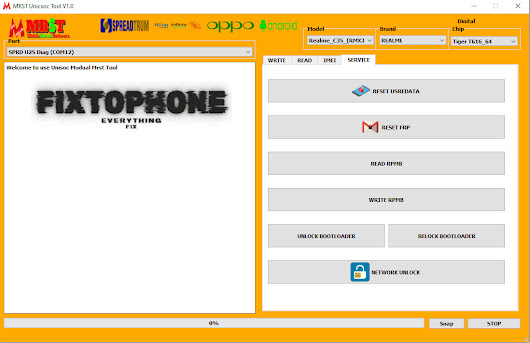





0 Comments